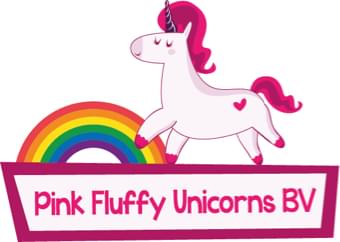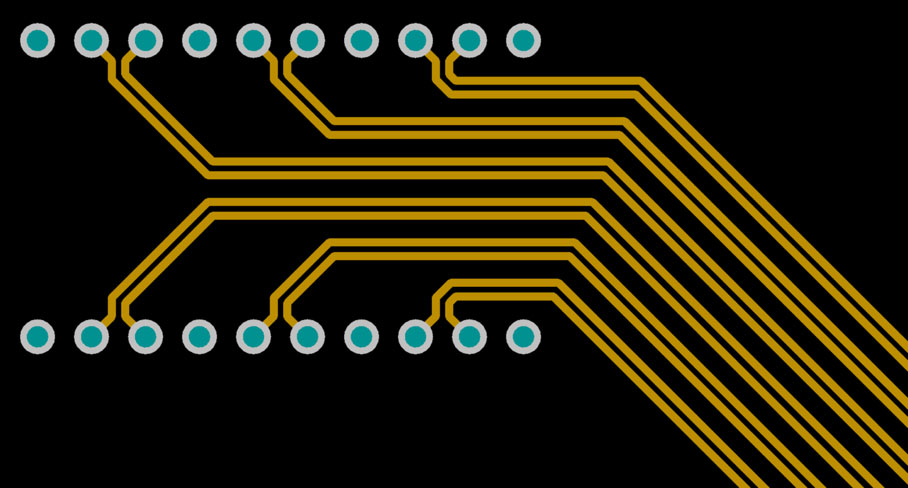The initial demand for Ask-Away-Friday seems to decline, which is why I did not have anything to write about for a couple of weeks. So hereby, I once again ask everyone to send in your questions on electronics development.
This week, I received the following question: “How do I make controlled impedance traces on my PCB?”
Traces with a characteristic impedance come in roughly four flavours:
· a single conductor over a reference plane (“microstrip”)
· a single conductor between two reference planes (“stripline”)
· two conductors over a reference plane (“differential microstrip”)
· two conductors between two reference planes (“differential stripline”)
For each configuration, you can find formulas and calculators online that do the calculations for you. The calculators are available as simple websites where one enters the data, up to high end field solver software that considers all environmental parameters in the calculations. I find Saturn PCB’s PCB Toolkit a very practical and feature-rich tool.
The impedance of a single trace over a reference plane is determined by:
· the width of the trace (a wider trace has a lower impedance)
· the distance between the trace and the reference plane (a smaller distance yields a lower impedance)
· the relative dielectric constant εr of the PCB material (a higher εr yields a lower impedance)
· to a lesser extent the copper thickness (thicker copper yields slightly lower impedances)
Differential conductors can be regarded as two single traces that have a lower mutual impedance as they are brought closer together. The calculation of a single impedance controlled trace will have one solution, whereas differential traces offer some room for tinkering with the trace width and spacing.
Here are some tips:
- Find out what PCB layer stackup and materials your PCB manufacturer will use to fabricate your PCB. These are the most important parameters for controlled impedance traces.
- FR-4 does not have a very constant εr over frequency, so find the εr that matches the frequency of your application.
- Choose a PCB material that is suited for RF whenever the application requires high frequencies (>1 GHz), high power (>1 Watt) and long distances over the PCB (> 10 cm).
- Don’t make the traces very thin. Variations in the etching process lead to variations in trace width and thus in trace impedance. I like to maintain a minimum trace width of 200 µm.
- Maintain a clearance around controlled impedance traces to reduce interaction with the surrounding copper. A rule of thumb is 5…7 times the trace width.
- Don’t use bends sharper than 45° in controlled impedance traces.
To also provide some practical examples, I’ve calculated some trace widths on the outer layers of Eurocircuits’ standard 4-layer FR-4 PCBs:
- Z0 = 50 Ohm (antennas, cables): 650 µm track width
- Z0 = 75 Ohm (antennas, cables): 280 µm track width
- ZDIFF = 90 Ohm (USB): 500 µm track width with 300 µm spacing or 400 µm track width with 150 µm spacing.
- ZDIFF = 100 Ohm (USB): 350 µm track width with 200 µm spacing or 300 µm track width with 150 µm spacing.
Of course, this topic is far too complex to completely discuss in a single article. I’ve tried to give you some basic references and examples on the subject though. Send me an e-mail or call me if you want to know more.